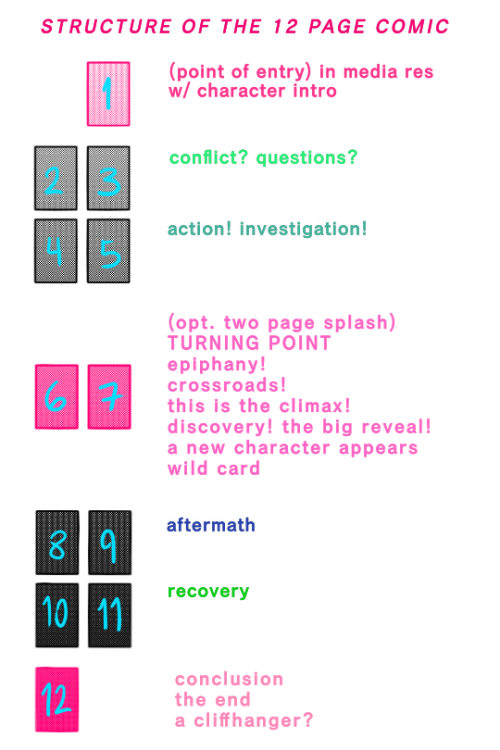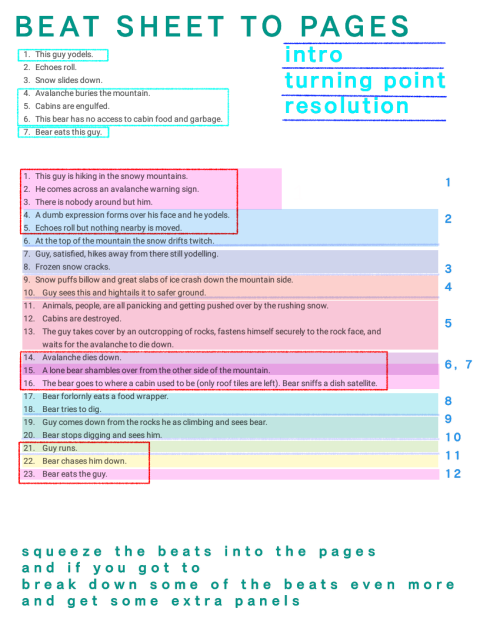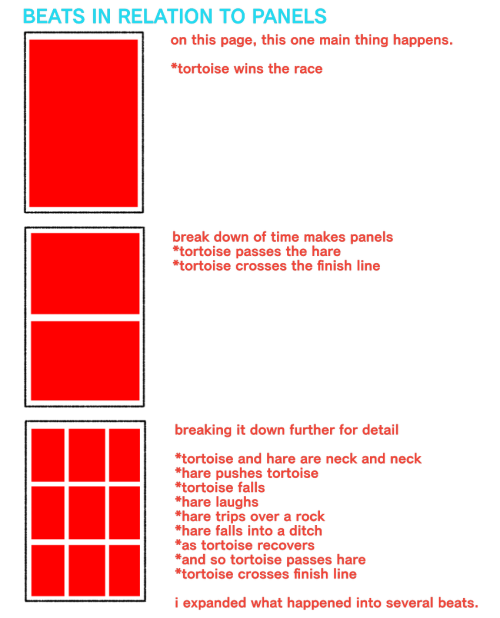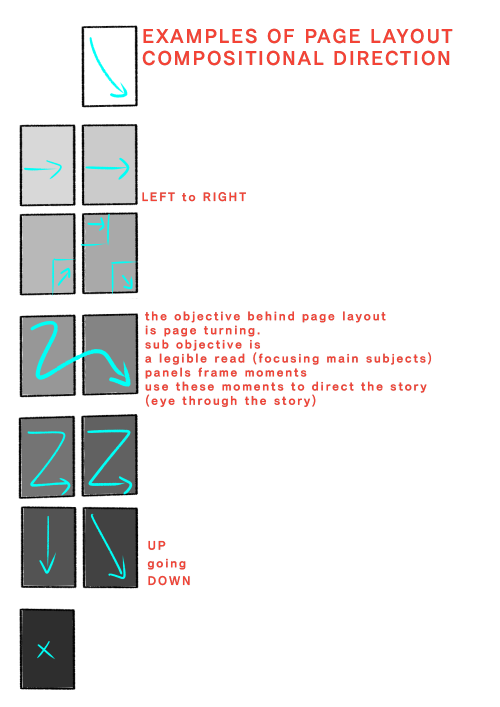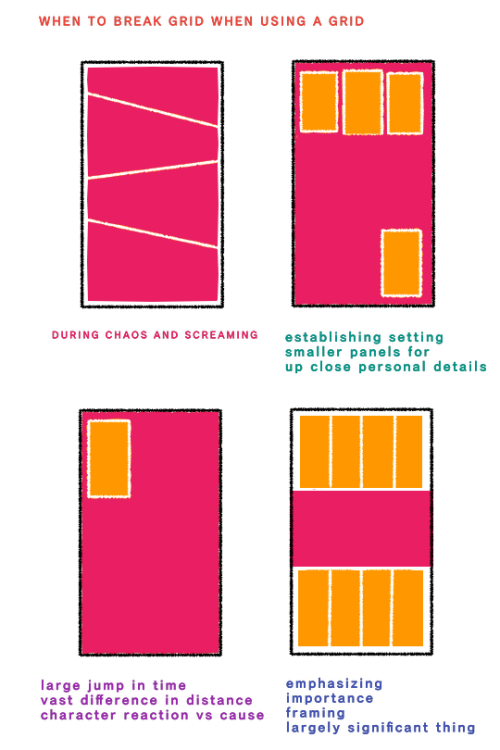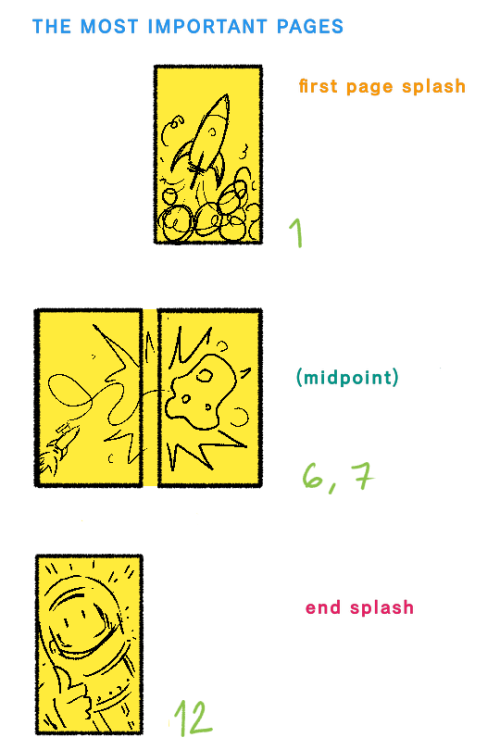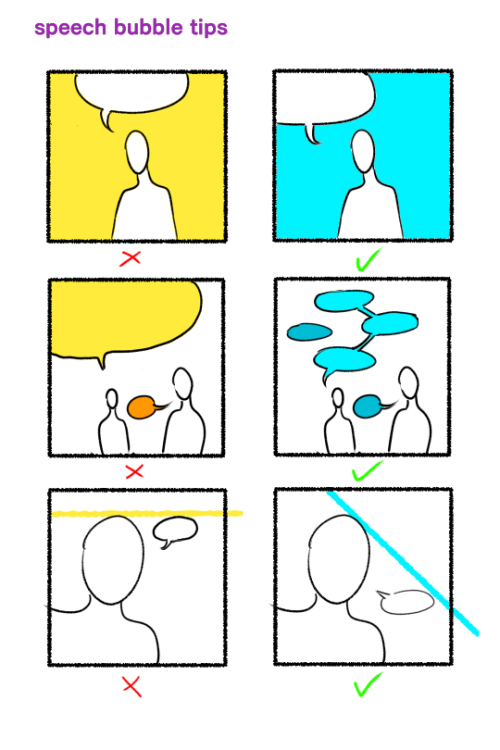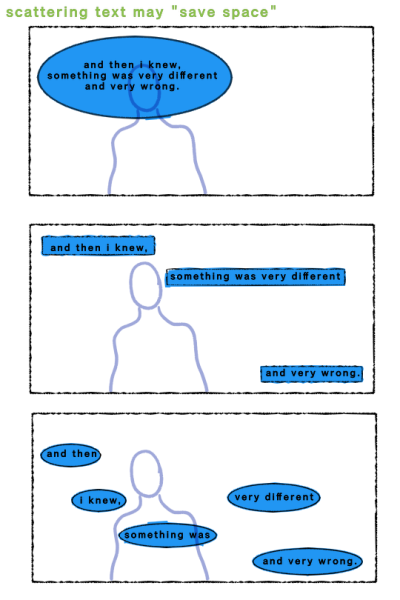264 posts
Latest Posts by hypergores - Page 6
Sorry if this is a silly question but how do you get that glowy look for colours in your art?? It looks so cool and pretty
Hi! Not a silly question at all! I'll use this drawing that has a transparent white canvas background as an example. Here it's fully colored and without any effects.

When I'm ready to export as a PNG, I merge all the layers into one and then duplicate that one layer.

This is where the effects happen. On that duplicate layer, I use gaussian blur to begin. Usually I go for somewhere between 5 and 10.

Then, again on that blurred layer, I change the layer mode. Typically I'll do multiply, overlay, shade, or shade/shine.

Here I pick overlay.

I usually adjust the opacity to my liking during this stage as well. In this case I set to 60%.

You can also see there is a "glow" around him. Sometimes, if I don't want this "glow", I'll clip the layer to remove it.

And that's essentially it! I use Paint Tool SAI as my drawing app, but I know different apps have different blur and layer mode options that you can experiment with 😊
This is definitely one of my fav things to do with my drawings. It can really make it so much more appealing to look at in the end...

This Vision Of My Spirit - Submitted by triskaidekaphobiaque
#141115 #492952 #643173 #58518F #9883E5
Quick little video tutorial! This is a method I use to block in shapes when I’m fighting the urge to polish my lineart at an early stage, especially in rough concept art that doesn’t actually need polished lineart.
I group two layers in photoshop—a rough sketch, and a flat color—and then carve out the negative space by painting into a mask on the group, instead of filling in the positive shapes. From there I can start painting and adding shading into that group, knowing that I’ve already locked down a good initial silhouette for the object/character:

It feels like oil painting, and I end up finding silhouettes/shapes in a way I wouldn’t if I was obsessively cleaning up the linework first. Digital art has a tendency to veer towards cleanliness/polish, so I love finding little opportunities for happy accidents and a bit of mess!
I used it on my unicorn piece last month, for instance, which I think would have lost a lot of its dynamism and charm if I had worried too much about doing a full ink pass:

Hope this is at all helpful! It’s not a method I use 100% of the time, but it really helps move my process along when I do need it 👍🏼

Sol’s sands have trickled down - Submitted by amastelaire
#F2FF00 #FFCC00 #CE870B #97691C #181A4B

i finally got the courage to resume, though i miss you dearly - Submitted by itsokaytomakemosstakes
#497CBE #94C6F2 #92955E #464B22 #AB8A57

The World’s a Monochrome Highway - Submitted by apocalyptic-dancehall
#303335 #EEE9DB #ABC1B5 #C1ABBA #ECD9E9 #232225
How I Animate

The Technique:
I draw the frames and then I use the liquify tool to push the lines into the next frame and redraw them where I need to. This allows me to keep the lines consistent, but gives me the control of frame by frame animation bc I am still making each frame manually! I also use 3d models as reference to help me with the angles! Super important to use reference while you animate (and with art in general), if youre no good handling 3d models then act it out and record yourself!

The Theory:
i think most people are at least loosely familiar with the 12 principles of animation (if youre not, heres a 2.5 minute video showcasing them!), but may not necessarily know how to employ them. the main 3 i tend to focus on when I animate is rhythm, telegraphing, and inertia so ill cover those there 👍
1. Timing & Rhythm
Timing is how you space out your frames both in how long an individual frame is held for, and also when you drawn an inbetween of two frames you can favour one frame slightly more than the other instead of drawing the exact average of the cels, giving the favoured cel more timing weight.

Left line has the cels evenly spaced out on the timeline, right holds the first cel for longer and the second cel slightly favours the last frame. It creates a more interesting rhythm to the animation! Rhythm is how I think of animation timing. Theres a beat like a song to every animation I make, and creating an interesting beat is what makes an animation fun to watch (for me, anyway):


2. Anticipation / Telegraphing

Before I animate a big change in movement, I like to telegraph that its coming. Usually this is doing a little counter movement in the opposite direction, but thats not the only way to telegraph a motion, e.g. eye movement can telegraph a head turn!


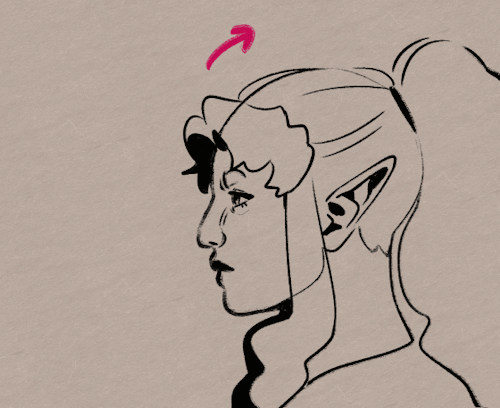
3. Follow-through / Overshoot / Inertia


Unless the movement is mechanical, it wont come to a hard stop and will have some level of bounce or easing out to it. How much "bounce" you add will have a big impact on how the animation feels, but a very subtle bounce will add a natural feeling to the end of a motion.

Secondary animations will use a lot of this, note that the head and the hand have a small amount of continuous motion (primary animation), and then the hair has a lot of bounce and inertia (secondary animation which reacts to the primary animation). Note the different amounts applied to the braid vs the sideburn vs the bangs
anyway! I hope this was insightful ❤️ if you like my art you can commission me by the by :)
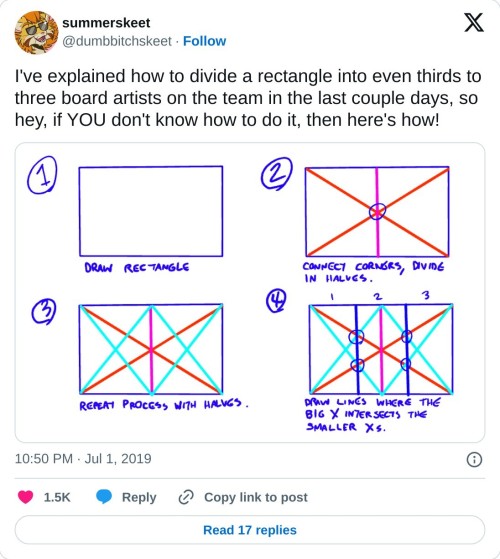
really helpful technique ^ once you know how to divide by halves and thirds it makes drawing evenly spaced things in perspective waaay easier:
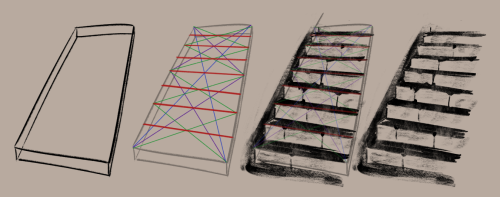
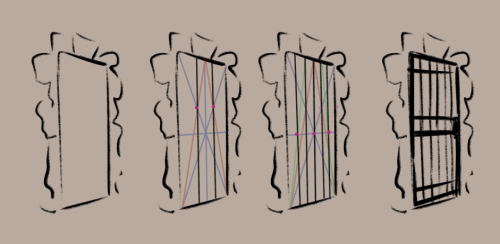

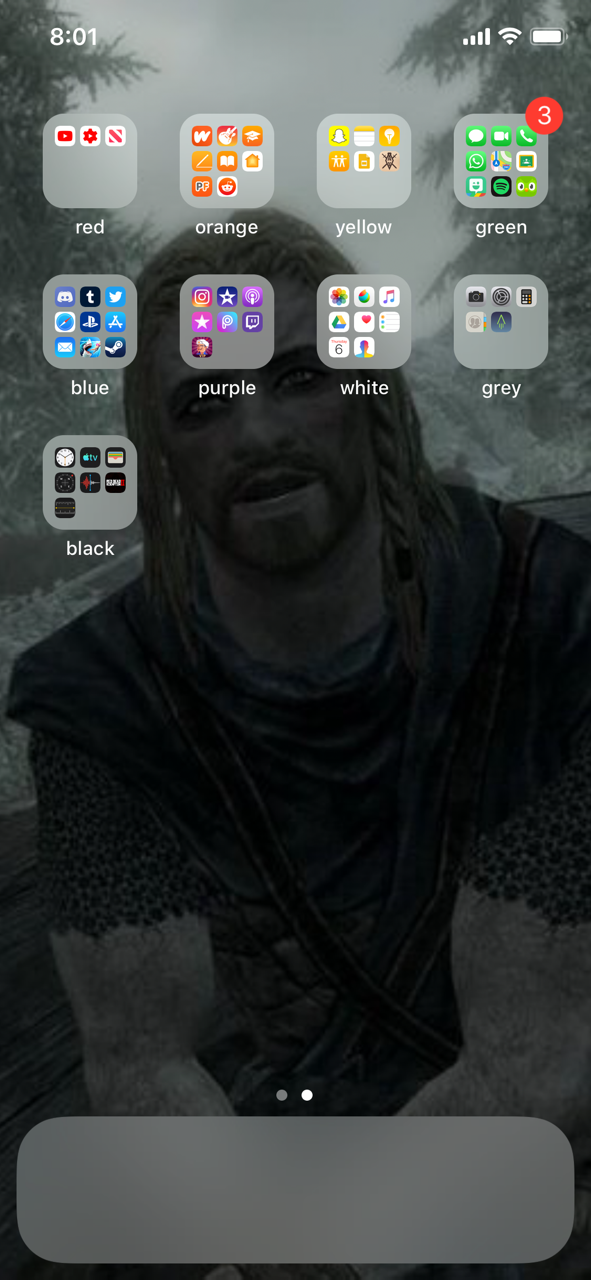
how do you guys feel about my lock screen
Watercolor Tutorial with Yoichi Nishikawa
"Follow along and learn more about the whimsical beautiful world of background art with Yoichi Nishikawa. In this 30-minute tutorial Yoichi walks through the process, shares techniques, and introduces the tools used to create his signature airy cloud backgrounds. Academy Museum family day programs are made possible in part by a grant from the City of Los Angeles Department of Cultural Affairs. To protect the health of our community, the Academy Museum enforces health and safety protocols that are kept up to date on our website." - Academy Museum Youtube Description
HEY, YOU!
DO YOU LIKE OLD COMPUTER GRAPHICS?!






did you like ANY of these photos? would you like to see HUNDREDS MORE OF THEM?! with THOUSANDS OF UNIQUE TEXTURES?! ALL FROM FUCKING DECEMBER 15TH, YEAR 2000?!
NOW YOU CAN!!!
THERE'S ALSO A BUNCH OF CLIPART FROM 1997 IN .WMF FORMAT. I DON'T KNOW HOW TO USE THAT, BUT YOU MIGHT!
STILL not convinced???? LOOK AT THE DISC THEY CAME FROM!

WHAT THE HELL IS THAT!??!?!?!?!?! DON'T WAIT! GO LOOK AT THOSE JPEGS... TODAY!
On the note of """"fandom colors"""", I just want all you artists to know that you don't have to come up with color designs out of your head in order for things to be valid. Referencing design, photos, etc for color pallets is an IMPORTANT part of character and graphic design. (Just like using references for poses!!!) I like to find photos of landscapes or flowers and mosaic blur them- then pick the colors I like out of those. Great way to make cohesive and we'll balanced pallets.
real and true!!!
there is always something to learn in art. today I'd like to share a couple of things that might sound obvious, but to me they pointed out some past mistakes in perspective drawing. hopefully, I won't forget to use this knowledge next time!
music: Elijah Lee - Dreamy
videos mentioned







HII my character & shape design tips PDF is now available! ^_^ hope you enjoy !!
BUY HERE or HERE

“Sneaker and ankle drawing techniques”
Source: Twitter at takuya_kakikata

Drew these instructions for a one-page zine I'm gonna share tomorrow and I figured I'd post them on their own just in case anyone finds them useful :)

Romance Is A Living Dead — Submitted by nemethos-deamon
#3A554E #4F6C70 #6A4F70 #504B61 #302D42 #1F1D2A #202F42





I made this zine last year to teach Japanese stab binding. It's a technique that every artist should know—with just a few tools, it's so easy to bind your own sketchbook or to make a physical version of your art/writing/etc. Download the PDF version (with bonus photos & tips!)




I've had this little idea in my head for a while now, so I decided to sit down and plot it out.
Disclaimer: This isn't meant to be some sort of One-Worksheet-Fits-All situation. This is meant to be a visual representation of some type of story planning you could be doing in order to develop a plot!
Lay down groundwork! (Backstory integral to the beginning of your story.) Build hinges. (Events that hinge on other events and fall down like dominoes) Suspend structures. (Withhold just enough information to make the reader curious, and keep them guessing.)
And hey, is this helps... maybe sit down and write a story! :)
Free resource for artists and designers!!
I made a website where artists and designers can get color palette inspo from fire hydrants I've 3D scanned all over the US
Some of my favorites:



There are about 100 hydrants so far and I'm continuing to add more all the time
Public infrastructure is sexy, baby!!!!!! Pass it on!!
dayroselane.com/hydrants
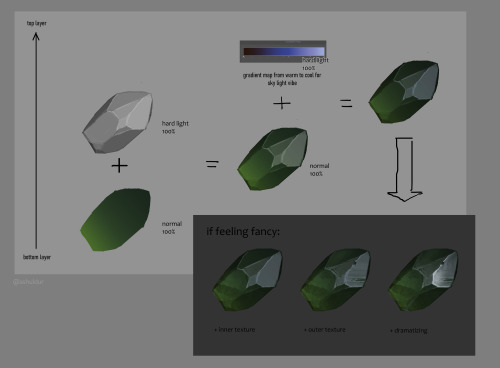
Figured quick gem render recipe for myself, sharing bc why not
I needed a quick way to go from non-transparent grayscale, so here you basically start with bw non-opaque rock without details
"dramatizing" is just glare + gradient on some planes
this showed up in my FB memories, the lightning bolt trick! I don't sketch out the lightning bolt much nowadays but it's still super helpful when I need to lay out tricky arms and leg poses. And I still apply the logic of it, especially with how I draw arms :' ) Biggest thing it helps with is shape breakdown and visualization, we gotta use whatever works to break down shapes into simpler concepts for our brains 👏💓
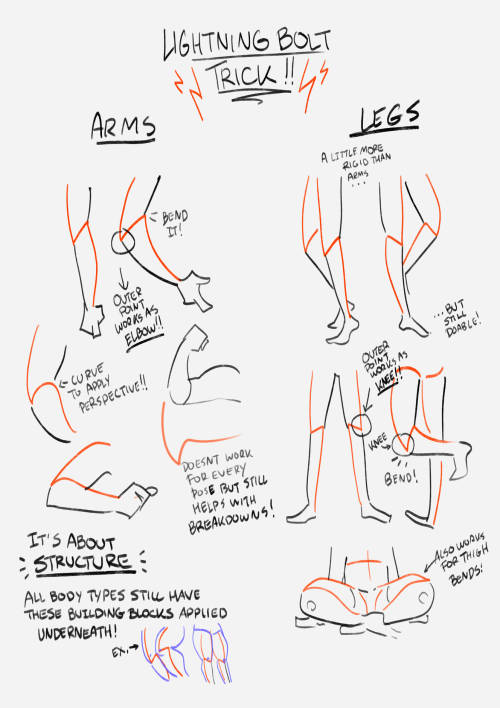
hot artists don't gatekeep
I've been resource gathering for YEARS so now I am going to share my dragons hoard
Floorplanner. Design and furnish a house for you to use for having a consistent background in your comic or anything! Free, you need an account, easy to use, and you can save multiple houses.
Comparing Heights. Input the heights of characters to see what the different is between them. Great for keeping consistency. Free.
Magma. Draw online with friends in real time. Great for practice or hanging out. Free, paid plan available, account preferred.
Smithsonian Open Access. Loads of free images. Free.
SketchDaily. Lots of pose references, massive library, is set on a timer so you can practice quick figure drawing. Free.
SculptGL. A sculpting tool which I am yet to master, but you should be able to make whatever 3d object you like with it. free.
Pexels. Free stock images. And the search engine is actually pretty good at pulling up what you want.
Figurosity. Great pose references, diverse body types, lots of "how to draw" videos directly on the site, the models are 3d and you can rotate the angle, but you can't make custom poses or edit body proportions. Free, account option, paid plans available.
Line of Action. More drawing references, this one also has a focus on expressions, hands/feet, animals, landscapes. Free.
Animal Photo. You pose a 3d skull model and select an animal species, and they give you a bunch of photo references for that animal at that angle. Super handy. Free.
Height Weight Chart. You ever see an OC listed as having a certain weight but then they look Wildly different than the number suggests? Well here's a site to avoid that! It shows real people at different weights and heights to give you a better idea of what these abstract numbers all look like. Free to use.
Hey, hope you're having a great day!
Just wanted to say that I LOVE how you use colors in your work, it's just so pretty, sometimes vibrant, sometimes dark, the ones where you use one color but different shades and saturation are so beautiful!
Maybe you can give some advice how to improve in this area? Idk recommend some resources that helped you or exercises? Little tricks or your general thought process when coloring your art? Teach me sensei 🙏





Whenever you see a drawing with a color palette that you like try to analyse it. You can break it apart and see what colors were used and how they were used.
Hope this helps!