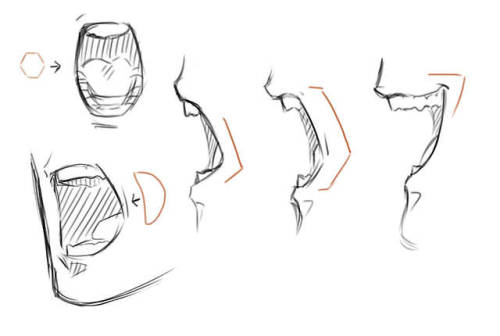How To Draw FEET, SHOES And BOOTS Tutorial By STUDIOBLINKTWICE

How to draw FEET, SHOES and BOOTS tutorial by STUDIOBLINKTWICE
More Posts from Arttuti and Others




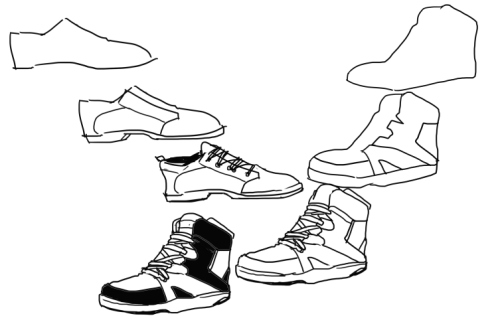
MY FROND asked me how i draw shoes and then i got really into it and drew a whole bunch of SHOES HAHAH I hope this helps someone
DON”T worry about getting the shape perfect at first bc you can always edit it later!! ALso this is just my really quick way of drawing shoes IT PROBABLY ISN”T EVEN RIGHT SOMETIMES LIEs down
Could you give a tutorial on how you do hair? I just looooovvvveeee the way you did rhetts hair & beard
Hey! Thank you so much. I’m not a good teacher, but I’ll give it a shot :)
Step 1: DO NOT TRY TO DRAW EACH HAIR! Draw each bunch of hair but NEVER each hair.
Step 2: Draw a faint outline of the entire portrait using the reference photo:

Step 3: Pick one bunch of hair, and make loose, dark strokes to draw the roots of the hair. Make similar strokes at the other end of the bunch. (Remember, you’re not drawing each strand. You’re essentially drawing shadows). Don’t let them meet. This is important to render the shine in the hair. Let the pencil lift off the paper as you move towards the middle from both ends.

Step 4: Use a paper stump to smudge out the roots and the outer edge of the hair. Make loose strokes, starting from the darkest end towards the centre of the bunch. Let a few strokes run all the way through the centre to make it look like a natural shine. Then use a dark pencil to re-do smaller strokes on both ends of the bunch, to increase the contrast.

Step 5: Treat each bunch separately, and repeat till you cover the full head. To finish off, erase a few highlights from the middle of the bunches, to give a consistent shine, and smudge out the hairline for a more natural shadowed look.

I hope that was useful! Let me know if you want me to give a step by step for the rest of his face too :) - I would be completing this portrait anyway!
apparently ppl don’t know about waifu2x??? despite its… concerning name it’s literally the most convenient website i’ve ever come across as an artist
it allows you to resize artwork without it becoming pixellated. this is a MASSIVE help if you, for example, make lineart too small or something. it works best with things that 1. have no textures 2. have smooth lines 3. have cel shading, but it still works really damn well for things that don’t fit that profile
here’s an example:

normal size

2x in paint

2x in waifu2x
so like, there’s that. go wild

So I got a lot of messages after my first post asking me to explain layers, so I have put together a cheat sheet of the different layer types. The quickest way to become awesome with layers is to know exactly what each one does. Once again, I’m no expert, and these are just my personal definitions, so please try these out for yourself! LONG POST BELOWWW THE LAYERS CHEAT SHEET PART ONE: 1. NORMAL: Aw yeah you know all about this layer its just your average layer 2 DISSOLVE: This mode “dissolves” some pixels, allowing the lower layer to show through. very pixel-y. Reducing opacity makes it dissolve more. ________ 3. DARKEN: Now the difference between darken and multiply are a little confusing, so I will explain them together. MULTIPLY is more of a glaze, while DARKEN favors the darks on all layers. So if you have a darken layer on, it tend to reduce/remove the lighter tones on the layer if there are darker tones below it, while darkening the darks. 4. MULTIPLY: A glaze that darkens the color of the layer below. It is great for shading. Reduces whites. 5. COLOR BURN: “Burns” the lower layer favoring a more saturated look. Marks made over white are not preserved. 6. LINEAR BURN: “Burns” the lower layer, with a little less saturation than color Burn. Also will preserve colors over white. 7. DARKER COLOR: I tend to avoid this puppy cause it does not darken on the RGB channel. (feel free to try him though!) ______ 8. LIGHTEN: Lightens the colors below. Favors lighter colors on lower layers. 9. SCREEN: Lightens the colors below, but much closer to the “glaze” analogy as above. Reduces blacks. 10. COLOR DODGE: Often used for magic-y effects, color dodge bumps up saturation and is very bright. 11. LINEAR DODGE: Much like color dodge, but less saturation. 12. LIGHTER COLOR: Once again, this is an outside RGB channel layer, so I don’t really use this. As you probably have noticed, the second two groups are opposites, so if you have a good handle on one, you probably know exactly what the second group does! I will do the remaining groups next week as they do not follow this pattern. Thanks! drawmaevedraw.tumblr.com EDIT: Part two here: Photoshop Layers Part Two!!
-
 colorfulsaccharinecalamity liked this · 1 month ago
colorfulsaccharinecalamity liked this · 1 month ago -
 thatfluffymuffin reblogged this · 2 months ago
thatfluffymuffin reblogged this · 2 months ago -
 thatfluffymuffin liked this · 2 months ago
thatfluffymuffin liked this · 2 months ago -
 0abremacabre0 liked this · 2 months ago
0abremacabre0 liked this · 2 months ago -
 mozzballs liked this · 3 months ago
mozzballs liked this · 3 months ago -
 smockenscroll liked this · 6 months ago
smockenscroll liked this · 6 months ago -
 bugcullectory25 liked this · 6 months ago
bugcullectory25 liked this · 6 months ago -
 soft-diver liked this · 7 months ago
soft-diver liked this · 7 months ago -
 fractalref reblogged this · 11 months ago
fractalref reblogged this · 11 months ago -
 rexyhexa reblogged this · 11 months ago
rexyhexa reblogged this · 11 months ago -
 ye-old-references reblogged this · 1 year ago
ye-old-references reblogged this · 1 year ago -
 grimaussiewitch liked this · 1 year ago
grimaussiewitch liked this · 1 year ago -
 mynameisshift reblogged this · 1 year ago
mynameisshift reblogged this · 1 year ago -
 mynameisshift liked this · 1 year ago
mynameisshift liked this · 1 year ago -
 photohoardpng reblogged this · 1 year ago
photohoardpng reblogged this · 1 year ago -
 artking-4 reblogged this · 1 year ago
artking-4 reblogged this · 1 year ago -
 arttutorialbookmark reblogged this · 1 year ago
arttutorialbookmark reblogged this · 1 year ago -
 artking-4 reblogged this · 1 year ago
artking-4 reblogged this · 1 year ago -
 mightybooks200-blog liked this · 1 year ago
mightybooks200-blog liked this · 1 year ago -
 artking-4 reblogged this · 1 year ago
artking-4 reblogged this · 1 year ago -
 madhoneyvandal reblogged this · 1 year ago
madhoneyvandal reblogged this · 1 year ago -
 ryliith liked this · 1 year ago
ryliith liked this · 1 year ago -
 twadi-gurl reblogged this · 1 year ago
twadi-gurl reblogged this · 1 year ago -
 art-refs-galore reblogged this · 1 year ago
art-refs-galore reblogged this · 1 year ago -
 amelia-bedilia-is-toxic reblogged this · 1 year ago
amelia-bedilia-is-toxic reblogged this · 1 year ago -
 amelia-bedilia-is-toxic liked this · 1 year ago
amelia-bedilia-is-toxic liked this · 1 year ago -
 evana-47 reblogged this · 1 year ago
evana-47 reblogged this · 1 year ago -
 evana-47 liked this · 1 year ago
evana-47 liked this · 1 year ago -
 wolfsrahne28 liked this · 1 year ago
wolfsrahne28 liked this · 1 year ago -
 majormedley reblogged this · 1 year ago
majormedley reblogged this · 1 year ago -
 stitchie-art-resources reblogged this · 1 year ago
stitchie-art-resources reblogged this · 1 year ago -
 dilfsartstuff reblogged this · 1 year ago
dilfsartstuff reblogged this · 1 year ago -
 voicetalentbrendan reblogged this · 2 years ago
voicetalentbrendan reblogged this · 2 years ago -
 seabreezebazaar liked this · 2 years ago
seabreezebazaar liked this · 2 years ago -
 acceleratio liked this · 2 years ago
acceleratio liked this · 2 years ago -
 recyclark liked this · 2 years ago
recyclark liked this · 2 years ago -
 artisan-reblogs reblogged this · 2 years ago
artisan-reblogs reblogged this · 2 years ago -
 synthsnakes reblogged this · 2 years ago
synthsnakes reblogged this · 2 years ago -
 soullessgamez liked this · 2 years ago
soullessgamez liked this · 2 years ago -
 cherubdreams reblogged this · 2 years ago
cherubdreams reblogged this · 2 years ago -
 reallyshadowycupcake liked this · 2 years ago
reallyshadowycupcake liked this · 2 years ago -
 samplebbq liked this · 2 years ago
samplebbq liked this · 2 years ago -
 somaticdingus reblogged this · 2 years ago
somaticdingus reblogged this · 2 years ago -
 haruhixtamaki reblogged this · 2 years ago
haruhixtamaki reblogged this · 2 years ago -
 prupleel liked this · 2 years ago
prupleel liked this · 2 years ago -
 luckyicekitsune liked this · 2 years ago
luckyicekitsune liked this · 2 years ago