I Forgot I Have To Be Active Here So Here’s My Twitter Tutorial On How To Draw Folds I Made A While
I forgot I have to be active here so here’s my Twitter tutorial on how to draw folds I made a while back to help a friend!






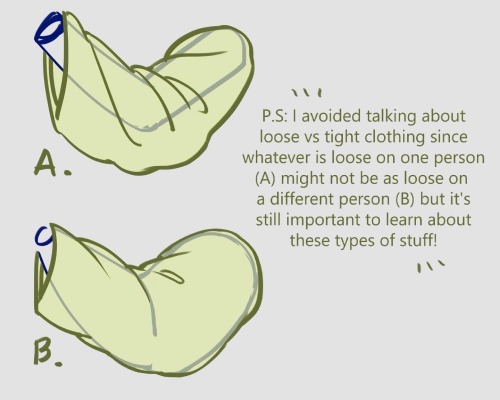

More Posts from Artrefforsteph and Others
Any tips on drawing mouths?
Oh gosh I will try
I do basic closed mouths like

altered pretty easily for parted lips

annnnnd teeth…

You can put as much or as little definition into your teeth as you like, but I go about halfway

And remember that it’s dark inside mouths, and that there’s a tongue in there. I’m terrible at tips, I’m sorry! Polararts has a much better tutorial haha.

Low Light Likeness - Submitted by AstronomyForTwo
#a3a0a8 #514d8c #3b1287 #190f42 #0f031c
hi!! i actually just got sai and i was wondering if u had any tips for it?? thanks in advance!!
BUTTONS
Shortcut buttons are your best friend. Rework your brushes to a certain keyboard button and remember them, it’s easier and faster than manually changing them.
CTRL-ALT changes your brushes sizes on the spot.
SPACEBAR is to move the canvas but not the drawing itself
CTRL moves the drawing
CTRL-SHIFT moves a layer drawing
ALT is the eyedropper tool if you don’t want to right click.
ALT-SPACEBAR turns the canvas
CTRL-SPACEBAR does the zoom in.
CTRL-ALT-SPACEBAR does the zoom out
H will flip the canvas horizontally, just the canvas.
CTRL-Z Undo
CTRL-Y Not undo
CTRL-F fill in selection
SHIFT additional selection
ALT delete selection
GROUP MOVING

CTRL-CLICK
Click on the layer to select a thing.

PRESERVE OPACITY
In case clipping group doesn’t always help, preserve opacity helps you colour a certain thing.

STABLIZER

CTRL ONLY ON SELECT
The transform tool itself does a lot of things, but press CTRL while in select mod can free deform your selection without having to switch.

CTRL-SHIFT ON SELECT

;w; If you need to know more like brushes and other various things, you can always look them up, but for now I hope this helped !!
art cheats
hello i am here today to not lose track of the art cheats i have discovered over the years. what i call art cheat is actually a cool filter/coloring style/way to shade/etc. that singlehandedly makes art like 20 times better
80’s anime style
glitch effect
glow effects
adding colors to grayscale paintings
foreshortening ( coil )
foreshortening ( perspective )
clipping group (lines)
clipping group (colors)
dramatic lighting ( GOOD )
shading metal
lighting faces
that is all for today, do stay tuned as i am always hunting for cool shit like this
so I downloaded a new art program recently

It’s called Krita. Maybe you’ve heard of it, but in case you haven’t, seriously, check it out! It’s really nice!
The best way I can describe this program is that it’s a combination of Easy Paint Tool SAI and Photoshop. And the best part is the program is completely free to download from their website. I think what I like most about it is that not only does it have a Stablizer like SAI does, but it has practically all the tools I ever use from Photoshop. Not saying it’s going to replace SAI or PS for me (at least not yet; I’m still learning my way around Krita lol), but it’s probably the only thing I’ve ever found that is coming close to doing it.
I put some screenshots under the cut!
Keep reading





I got multiple people asking for help with eyes, so I threw something together quick
EDIT: ah yeah, my bad! thank you @yipyo20











The getting Started Course is here, go check it out here: http://cgcookie.com/concept/cgc-courses/getting-started-in-digital-art/
hi! umm pls pls PLS if you have the time, do a thingy on arms when you get the chance, they are so hard i could almost cry aslkdjaskjsas, i keep forgetting how many curves an arm should have/how long it should be (in diff positions/when it's not resting at the hips) etc etc etc ahhh omg please!! thank you sosososo much, i l♡ve all of your art and i hope you have a nice day!! ✧ ㅠㅠ ✧






I don’t want to go into detail in terms of muscles, but I’m sure you can find them if you google arm muscles! Hope this helps u out a little!
-
 sh0cktr0op3r liked this · 4 weeks ago
sh0cktr0op3r liked this · 4 weeks ago -
 victoria-weee liked this · 4 weeks ago
victoria-weee liked this · 4 weeks ago -
 broken-down-angel-heart liked this · 4 weeks ago
broken-down-angel-heart liked this · 4 weeks ago -
 cloudoren liked this · 4 weeks ago
cloudoren liked this · 4 weeks ago -
 lambsoul liked this · 4 weeks ago
lambsoul liked this · 4 weeks ago -
 magicmuffinhobbit liked this · 1 month ago
magicmuffinhobbit liked this · 1 month ago -
 themoldinyourwaterbottle liked this · 1 month ago
themoldinyourwaterbottle liked this · 1 month ago -
 astxriaaaa liked this · 1 month ago
astxriaaaa liked this · 1 month ago -
 breaddoesstuff liked this · 1 month ago
breaddoesstuff liked this · 1 month ago -
 shadow-ember16 liked this · 1 month ago
shadow-ember16 liked this · 1 month ago -
 serotoninsillythings liked this · 1 month ago
serotoninsillythings liked this · 1 month ago -
 amediocregamer liked this · 1 month ago
amediocregamer liked this · 1 month ago -
 squeiky reblogged this · 1 month ago
squeiky reblogged this · 1 month ago -
 thepainofanartist liked this · 1 month ago
thepainofanartist liked this · 1 month ago -
 infernalfelidae liked this · 1 month ago
infernalfelidae liked this · 1 month ago -
 clementine-lemontime liked this · 1 month ago
clementine-lemontime liked this · 1 month ago -
 starcrossed-nebula reblogged this · 1 month ago
starcrossed-nebula reblogged this · 1 month ago -
 starcrossed-nebula liked this · 1 month ago
starcrossed-nebula liked this · 1 month ago -
 saku-yu reblogged this · 1 month ago
saku-yu reblogged this · 1 month ago -
 saku-yu liked this · 1 month ago
saku-yu liked this · 1 month ago -
 chipscrumbs liked this · 1 month ago
chipscrumbs liked this · 1 month ago -
 virtue-of-justice liked this · 1 month ago
virtue-of-justice liked this · 1 month ago -
 hazelderiva liked this · 1 month ago
hazelderiva liked this · 1 month ago -
 justanotherrandommoth liked this · 1 month ago
justanotherrandommoth liked this · 1 month ago -
 flailingdaisy liked this · 1 month ago
flailingdaisy liked this · 1 month ago -
 the-girl-from-dres reblogged this · 1 month ago
the-girl-from-dres reblogged this · 1 month ago -
 the-girl-from-dres liked this · 1 month ago
the-girl-from-dres liked this · 1 month ago -
 tigercoolyeet liked this · 1 month ago
tigercoolyeet liked this · 1 month ago -
 the-sky-the-stars-the-sea reblogged this · 1 month ago
the-sky-the-stars-the-sea reblogged this · 1 month ago -
 the-sky-the-stars-the-sea liked this · 1 month ago
the-sky-the-stars-the-sea liked this · 1 month ago -
 orbgirl liked this · 1 month ago
orbgirl liked this · 1 month ago -
 just-vibing-in-the-milky-way liked this · 1 month ago
just-vibing-in-the-milky-way liked this · 1 month ago -
 eepysalamander reblogged this · 1 month ago
eepysalamander reblogged this · 1 month ago -
 eepysalamander liked this · 1 month ago
eepysalamander liked this · 1 month ago -
 fun-for-infinity liked this · 1 month ago
fun-for-infinity liked this · 1 month ago -
 rosysaturniidae reblogged this · 1 month ago
rosysaturniidae reblogged this · 1 month ago -
 systemrage reblogged this · 1 month ago
systemrage reblogged this · 1 month ago -
 systemrage liked this · 1 month ago
systemrage liked this · 1 month ago -
 knees-and-bees reblogged this · 1 month ago
knees-and-bees reblogged this · 1 month ago -
 watchingblsnowandforever reblogged this · 1 month ago
watchingblsnowandforever reblogged this · 1 month ago -
 watchingblsnowandforever liked this · 1 month ago
watchingblsnowandforever liked this · 1 month ago -
 pancakeslovesaxolotls liked this · 1 month ago
pancakeslovesaxolotls liked this · 1 month ago -
 my-art-is-lol reblogged this · 1 month ago
my-art-is-lol reblogged this · 1 month ago -
 my-art-is-lol liked this · 1 month ago
my-art-is-lol liked this · 1 month ago -
 nebularious reblogged this · 1 month ago
nebularious reblogged this · 1 month ago -
 shezza-is-a-girls-name reblogged this · 1 month ago
shezza-is-a-girls-name reblogged this · 1 month ago
NSFW because there will probably be nude refs | this is a side blog to sort all of the art stuff I need | none of it is mine
151 posts





