Hi! I Was Wondering What Program You Use To Make Your Animations. I Would Like To Make Some Myself. If
Hi! I was wondering what program you use to make your animations. I would like to make some myself. If you could do a tutorial it would be greatly appreciated!
Hi there! I use TV Paint for all my animations. I don’t consider myself an expert of animation or TV Paint, but Toniko is a very talented animator with great tutorial videos- I recommend you check out his site. Good luck with your animating! :)
More Posts from Anavsky and Others

What if Mabel were more ...#Disney princess like? XD I plan on drawing Dipper like too maybe haha #gravityfalls #mabelpines #disneyart #conceptart #illustration #mabelgravityfalls #artistsofinstagram #sketchbookpro #autodesksketchbook #art #gravityfallsart #mabelpinesgravityfalls #digitalart #disneyprincess #drawing #sketch
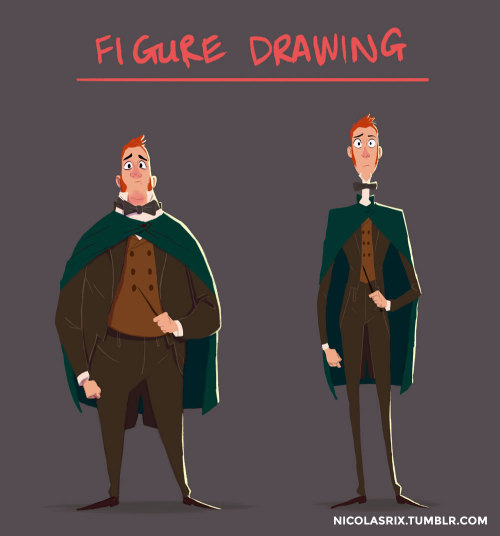
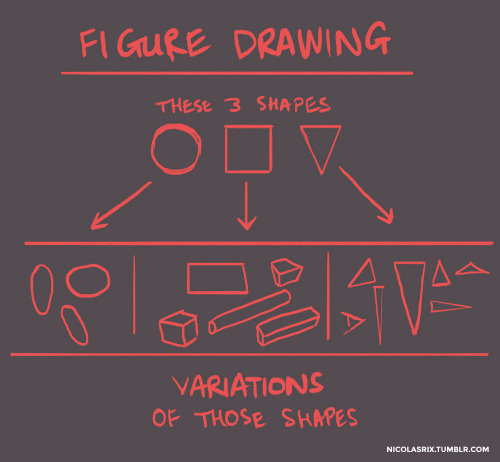

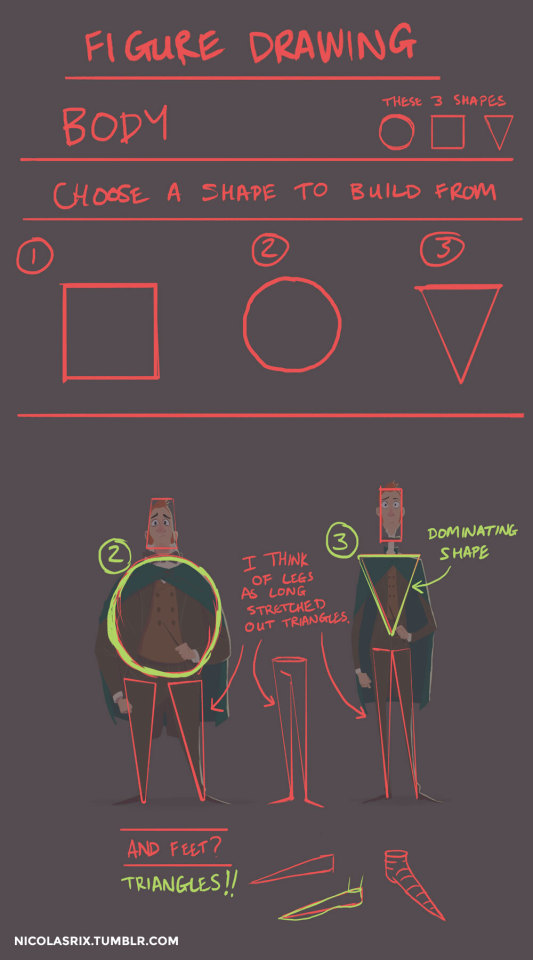
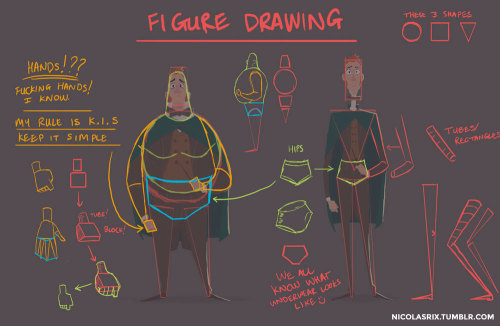
@curdalert, asked me a few weeks ago, “How do you approach figure drawing?” While this isn’t really figure drawing in the traditional sense. This is just me trying to show how I see the human form, how I simplify things for myself to understand it enough to move past all the bullshit and difficulty of drawing. I’m by no means an expert on anatomy. I don’t know all the ins and outs of every damn bone, ligament or muscle. It’s all too much. A lot of this I learned from sifting through tutorials and browsing the internet. But figure drawing itself in the traditional sense is more about capturing the form. The force and flow of a pose. But I do keep a lot what I’m showing here in mind when I’m drawing from memory. I should however be doing a lot more life drawing, which is like zero at the moment. What I’m showing here can help de-mystify the human form a bit. So basically, this little tutorial I threw together is really about these 3 SHAPES and how everything is a mix of those 3 shapes. No magic. No abiding by rules of how many heads fit into a body. It’s all just shapes. Hope this helps. If there’s anything else you’d like to know, please send me more questions and I’ll do my best to answer them :)

Free Pixel Art Tools:
Piskel [Windows/Mac + Browser]
Pixel Art Editor [Browser] -with collaborative editing mode-
Aseprite 0.95 [Windows/Mac/Linux]
Grafx2 [Windows/Mac/Linux]
Paint.NET [Windows]
GIMP [Windows/Mac/Linux]
Paint [Windows]
Pixly [Android]
Commercial Pixel Art Tools:
Photoshop [Windows/Mac]
Pro Motion [Windows]
Pyxel Edit [Windows/Mac]
Aseprite [Windows/Mac]
GraphicsGale [Windows]
Pixaki [iPad]
Sprite Something [iPhone/iPad]
Sprite Lamp [Windows/Mac/Linux]
Pixel Art Tutorials:
Collection of Pixel Art Tutorials
Other related Tools:
Voxel Art Tools:
Qubicle [Windows/Mac] -Commercial-
MagicaVoxel [Windows/Mac] -Free-
Hexel Tools:
Hexels [Windows/Mac] -Commercial-
GIF Creation Tools and Tutorials:
Ways to create animated GIFs
Game Making Tools:
The Big List of Game Making Tools

Quick Tiana sketch

Inktober day 2: drunk girl. . . #inktober #inktober2016 #drawing #drawinggirl #electionfeels #IdontKnowHowToInkYet #ImLearning #ThisIsFun
how did you figure out how to do hands
well when I do hands I tend to break them into 3 big shapes
starting with the wrist then palm, thumb then the fingers

once I have the big shapes in I separate the fingers

here are some more examples of the different parts

one of the best ways that I learned how to draw hands was to draw a LOT of them, in different poses, while looking at a reference. This is a site that I found useful,
it has 3D models of hands that you can change the view so you can see the same pose from different angles. p.s. this site i linked to does contain nude figures just a heads up

Inktober day 13: a girl falling from the sky Finally did a full body character that doesn't look so weird! #inktober #inktober2016 #drawing #art #illustration





some exploratory stuff. the kids in the first set are revisions from a story/world i based on the kalevala way back in like.. 2010?? looking at those old things was a bit of a nightmare, haha
-
 lacalacabby reblogged this · 8 years ago
lacalacabby reblogged this · 8 years ago -
 anavsky reblogged this · 9 years ago
anavsky reblogged this · 9 years ago -
 artbysophiac liked this · 9 years ago
artbysophiac liked this · 9 years ago -
 bizhou liked this · 9 years ago
bizhou liked this · 9 years ago -
 craftie-girl liked this · 9 years ago
craftie-girl liked this · 9 years ago -
 leez liked this · 9 years ago
leez liked this · 9 years ago -
 chickenleather liked this · 9 years ago
chickenleather liked this · 9 years ago -
 howlerart-inspirations liked this · 9 years ago
howlerart-inspirations liked this · 9 years ago -
 pickedpockets liked this · 9 years ago
pickedpockets liked this · 9 years ago -
 cbtumbles liked this · 9 years ago
cbtumbles liked this · 9 years ago -
 brittoodles liked this · 9 years ago
brittoodles liked this · 9 years ago
Personal blog where I share art tutorials I find on this website and occasionally, maybe, something I might do.
132 posts

